Our X Downloader HD tool lets Twitter videos in high quality, including 1080p and 4K, for free. Save Twitter videos to your mobile device or computer without watermarks and enjoy unlimited downloads with no restrictions.
With our free 555Twitter downloader, you can save Twitter videos online quickly—links are generated in just 2 seconds, depending on your internet speed. Choose from multiple quality options, including HD, 1080p, or lower resolutions, and even convert Twitter videos to MP4 or GIF files for added flexibility.
How to Download Twitter Videos in HD Without Watermarks:
This downloader runs entirely in your browser and works on all major devices — no need to install anything. Whether you’re using iPhone, Android, Windows, or Mac, you can access it anytime and save videos from Twitter (X) in just a few steps. The interface is clean, quick to use, and doesn’t limit how many videos you can download. It’s a reliable way to store your favorite clips offline — without watermarks or delays.
To save a video using our tool, simply follow these steps:
- Confirm that the tweet page includes a video you want to save.
- Copy the URL of the tweet you wish to download.
- Insert the copied tweet link into the designated input field on our tool and click on the Download button to download video from Twitter in seconds.
These are original links:
https://x.com/taylorswift13/status/17241949337397535
https://mobile.x.com/taylorswift13/status/1724194933739753579

Note! It's important to note that the 555Twitter Downloader operates with full respect for copyright laws and does not engage in or support the unauthorized distribution of copyrighted content from any Twitter account.
How to Use Our Free Twitter Video Downloader?
Looking to download videos from Twitter (X)? Our X downloader lets you save any public tweet in MP4 or HD without installing apps or extensions. Just copy the tweet link, paste it, and download instantly. Works on Android, iPhone, Windows, Mac, and Linux. Here are the further details for your convenience:
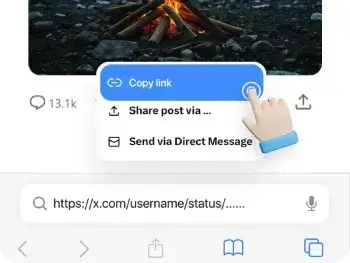
Copy Twitter Video URL
Find the video you want on Twitter and copy the tweet link from your browser's address bar. If you're using the official app, copy the link from the "Share" popup menu.

Paste the Twitter Video Link
Visit our Twitter video downloader website, paste the copied tweet link into the input field at the top, and click the "Download Twitter Video" button to proceed.

Download Twitter videos
In a moment, download links will appear. Pick the quality you prefer — MP4, HD, 1080p, or 4K if available — and save the video to your phone, tablet, or computer.