How to save Twitter video?
The fastest and simplest way to save a Twitter (X.com) video is by copying the link of a tweet and then pasting it directly onto the main page of our website, 555twitter.com.
Twitter (X.com) is a globally renowned social platform primarily built for the public sharing of concise text messages. As the 12th most visited website worldwide, it has gained immense popularity thanks to its user-friendly design. However, its functionality is limited when it comes to directly saving videos from Twitter. Both in browser and official app interfaces, there is a lack of a direct option for video downloads.
555Twitter offers you the fastest way to download Twitter video allowing to choose a format and quality. Feel free to choose your preferred video format and quality, and download a video to assess its usability.
How to save Twitter (X.com) video online?

- The copied link is complete and comes from your browser.
- The link includes the tweet's ID, usually found at the end of the URL.
- Confirm that the tweet you're linking to indeed features a video, as there won't be anything to download otherwise.
How save Twitter videos another way?

Furthermore, there is an alternative method to acquire a link by using the link address from a tweet's dropdown menu, typically found next to the "Follow" button. To do this, follow these steps:
- Open the tweet that contains the video.
- Click on the arrow icon situated next to the "Follow" button, usually found in the upper right corner of the tweet.
- Choose "Copy link to tweet."
- Paste the copied link onto the main page of our website.
How to save Twitter videos on iPhone for free?
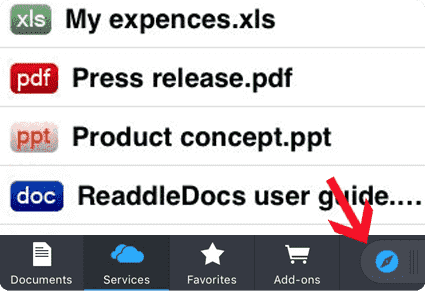
Saving Twitter (x.com) videos on an iPhone can be somewhat challenging due to limitations in native browsers such as Safari.
To address this, you can follow these steps:
- Install the 'Documents by Readdle' app from the App Store.
- Launch the 'Documents by Readdle' app and tap on the browser icon.
- Visit our website at https://555twitter.com.
- Follow the instructions to save the Twitter video.